Command Prompt
There are several ways of opening a terminal window. You'll be using it often, so the best way is creating an shortcut icon on the Taskbar.
Opening a terminal
Windows 7
- Click the Windows Icon. In the "Search programs and files" field, type: cmd and press the [enter] key
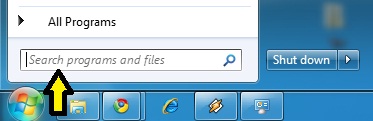
Creating a terminal shortcut icon on the Taskbar
Windows 7
- Click: Windows Icon, "All Programs", "Accessories". Right click on "Terminal", click on "Pin to Taskbar".
Recommended setup for command-line windows
Right-click on the menu bar and select "Properties"
Under the Options tab, check the box for "QuickEdit Mode" (this will let you visually cut and paste)
Under the Font tab, select Lucida Console from the font chooser box. This lets you view non-ascii characters.
Under the Layout tab, adjust Window Size so the window spans the screen horizontally and takes up about half the window space vertically (this may require some trial and error). Increase Screen Buffer Size Height to 1000.
Hit OK. In the dialog that comes up, select "Modify shortcut that started this window."