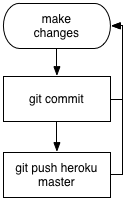Deploying To Heroku Again
If you haven't deployed your app to Heroku yet, start at Deploying to Heroku.
Step 1: Commit any pending changes to git
Type this in the terminal:git statusType this in the terminal:git add . git commit -m "Some helpful message for your future self"
Step 2: Push changes to Heroku
Type this in the terminal:git push heroku main
Step 3: Run database migrations on Heroku
Type this in the terminal:heroku run rails db:migrate
Step 4: Visit your application
Type this in the terminal:heroku open